For a full list of services, click this link: KD Productions Provided Services.
VHS to DVD/Hard Drive transfer
VHS tapes are consistently losing quality, even if you don't play them. In fact, they usually don't last more than about 10 - 15 years. On the other hand, digital media never looses quality. It will be the same from the time that it's created to the time you're showing your old video of your embarrassed son when he was a baby playing in a bathtub to his laughing children!
There are many other reasons for transferring VHS to DVD/Hard Drive. Ease of access, saving a LOT of space, and avoiding quality degrade or complete loss of memories are just a few of these reasons.
There are many other reasons for transferring VHS to DVD/Hard Drive. Ease of access, saving a LOT of space, and avoiding quality degrade or complete loss of memories are just a few of these reasons.
Just imagine, changing this collection:





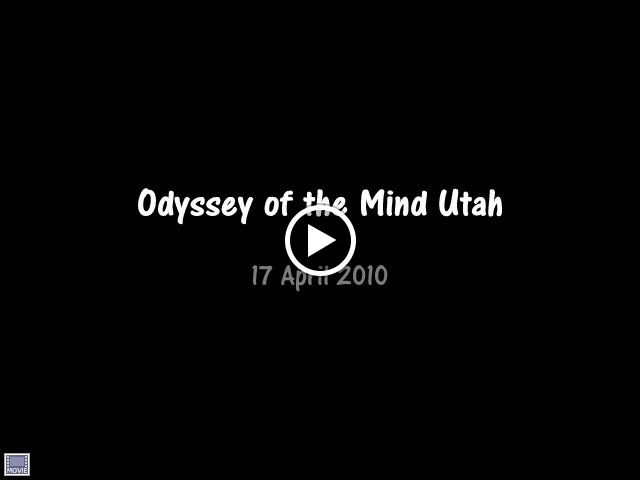




 Here's a flashback in KD Productions:
Here's a flashback in KD Productions:






